OneImporter is now available for Windows systems
Import data from Windows desktop & server systems to detect and process changes
Run the Versio.io OneImporter as a Windows service
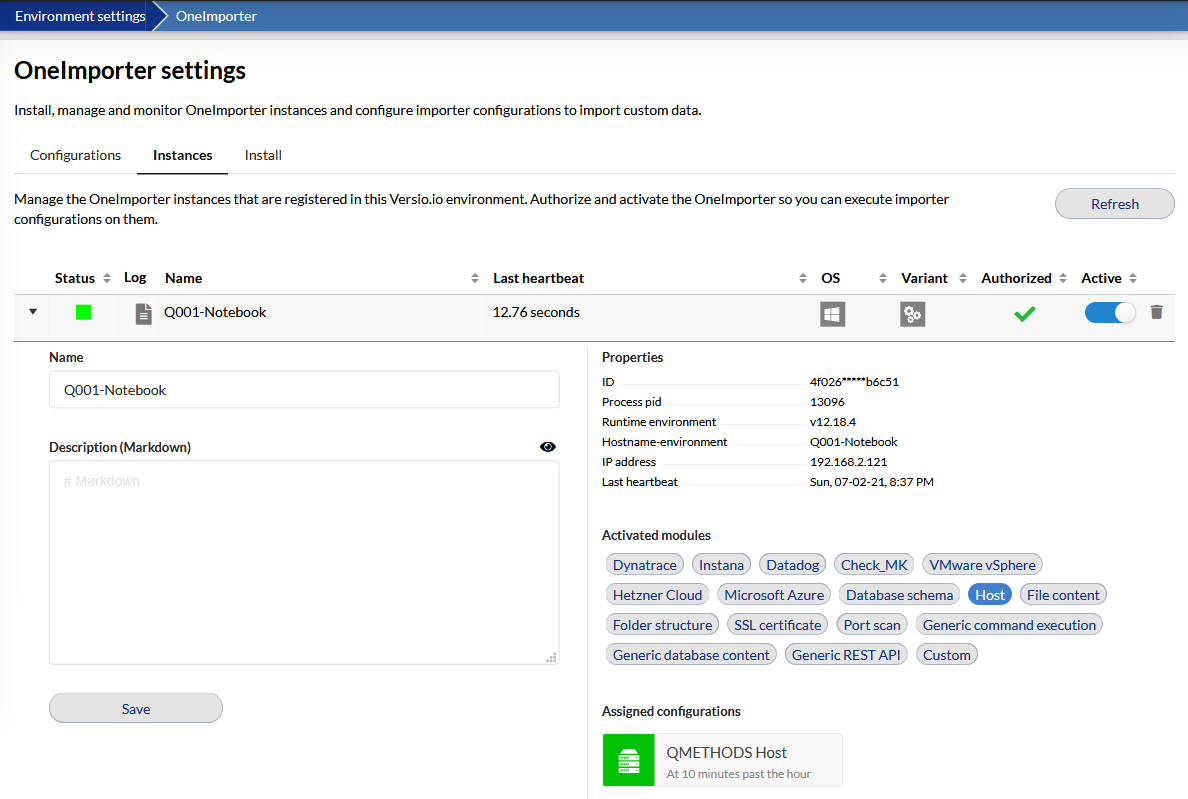
Run the Versio.io OneImporter as a Windows service
The Versio.io OneImporter is a software component that is installed on a host and executes configurations defined in the Versio.io platform to import data.
In addition to the Linux and Docker based OneImporters, Versio.io now also supports the execution of the OneImporter on Windows desktop and server systems.
OneImporter is run from the host as a Windows service as a background process. Thus, OneImporter is automatically restarted after a restart of the host.
Detect Windows desktop & server specific assets and configurations
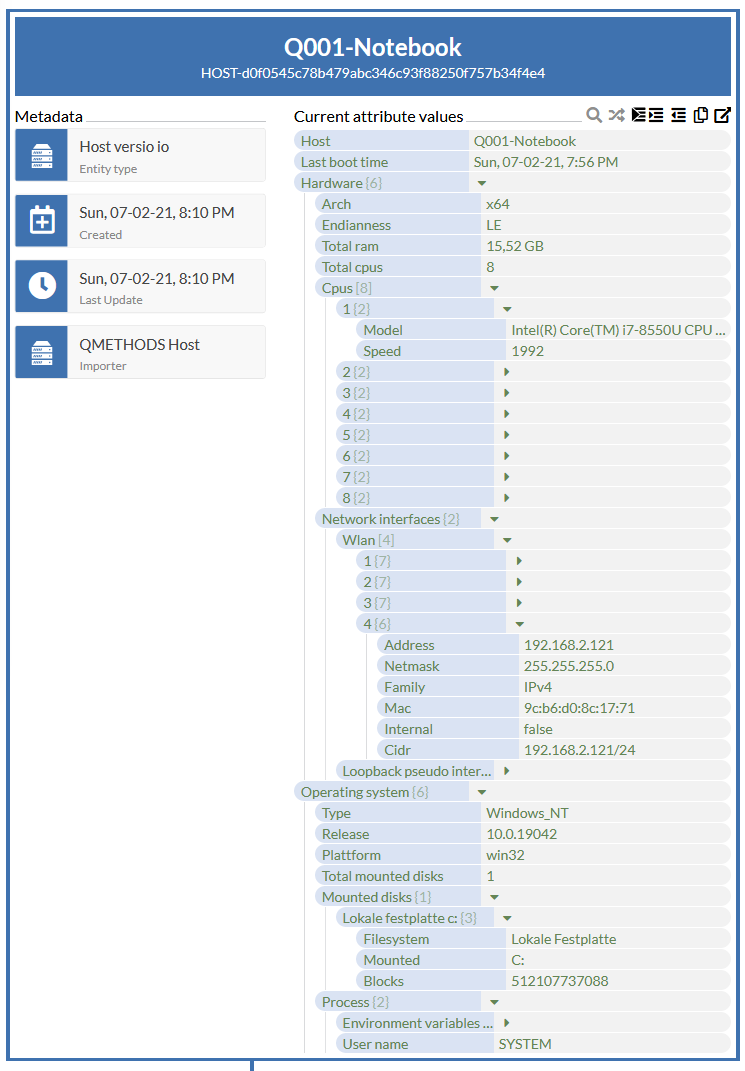
Detect Windows desktop & server specific assets and configurations
OneImporter, running on Windows desktop or server systems, imports data from the local host systems or from remote data sources (monitoring systems, databases, etc.).
Especially the import of local host-specific data represents many new added values for our enterprise customers.
The assets and configuration of Windows-based systems are now also stored in the central configuration management database (CMDB) of Versio.io. This completes the picture of the entire IT landscape.
This includes the available hardware equipment, the operating system used and its version as well as installed and used software applications.
All known functions of the Versio.io platform for data analysis and processing can be directly applied to the Windows specific assets and configurations.
The OneImporter install wizard makes installation easier than ever!
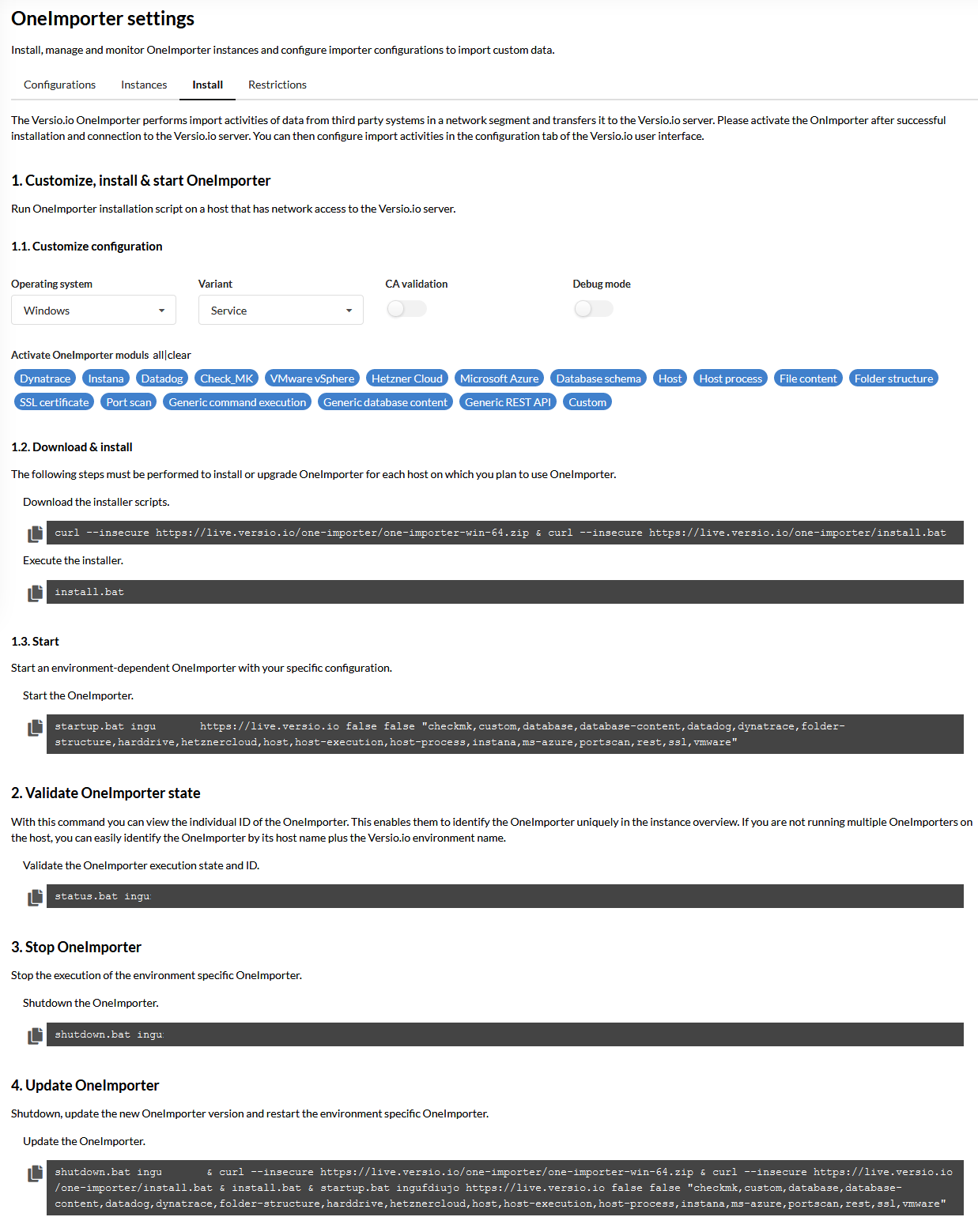
The OneImporter install wizard makes installation easier than ever!
The OneImporter Install Wizard visualizes the configuration options and offers all necessary command sequences for installing, starting and exiting the OneImporter.
So you can install a OneImporter in a minute without extensive knowledge.
And of course you can also automate the software distribution of the OneImporter in your environment via Ansible & Co.
Learn more
Keywords

